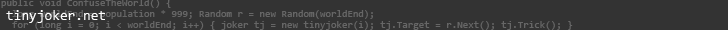DataTemplateで動的に生成されたコントロールにアクセスする
はじめに
WPF に ListBox などに DataTemplate を定義してバインディングした場合、DataTemplate によって動的に生成されたコントロールや要素には事前に名前が定義できないため、ソースコードからアクセスできない。
たとえば下記のような XAML においてそれぞれの planListBox にアクセスしたいような状況だ。この例では userListBoxItem というリストボックスの中に DataTemplate で生成された planListBox というリストボックスが含まれていることを仮定している。
<ListBox Name="userListBox">
<ListBox.ItemTemplate>
<DataTemplate>
<StackPanel>
<TextBlock Text="{Binding Path=DisplayText}" />
<ListBox Name="planListBox">
<ListBox.ItemTemplate>
〜中略〜
</ListBox.ItemTemplate>
</ListBox>
</StackPanel>
</DataTemplate>
</ListBox.ItemTemplate>
</ListBox>対策
ユーティリティメソッドの定義
これらの要素を参照するためにはちょっと込み入った手順が必要である。まず、下記の FindVisualChild メソッドを定義する。これは MSDN のソースそのままだ。
private T FindVisualChild<T>(DependencyObject obj) where T : DependencyObject
{
for (int i = 0; i < VisualTreeHelper.GetChildrenCount(obj); i++)
{
DependencyObject child = VisualTreeHelper.GetChild(obj, i);
if (child != null && child is T)
return (T)child;
else
{
T childOfChild = FindVisualChild<T>(child);
if (childOfChild != null)
return childOfChild;
}
}
return null;
}要素へのアクセス
実際には下記のように使う。
ListBoxItem userListBoxItem = (ListBoxItem)(userListBox.ItemContainerGenerator.ContainerFromItem(userListBox.SelectedItem));
ContentPresenter contentPresenter = FindVisualChild<ContentPresenter>(userListBoxItem);
DataTemplate dataTemplate = contentPresenter.ContentTemplate;
ListBox planListBox = (ListBox)dataTemplate.FindName("planListBox", contentPresenter);- リストボックスの ItemContainerGenerator.ContainerFromItem にリストボックス中のアイテムを渡すとそのコンテナとなる UIElement が得られる。ここでは ListBoxItem であることが自明なので、ListBoxItem にキャストしている。
- さきほど定義した FindVisualChild メソッドでアイテムの ContentPresenter を得る。
- ContentPresenter.ContentTemplate に DataTemplate が格納されているので、これの FindName で対象のリストボックスの名前を指定する。これで対象の要素が得られる。
参考
(2010/09/15 16:02:45)
関連ページ
- WPF
- Line要素覚え書き
- ListBoxのアイテムを半透明ゴーストつきドラッグアンドドロップで並べ替える
- ListBoxのダブルクリックイベントをうまく処理する
- ResourceDictionary.MergedDictionariesで例外XamlPaserExceptionが発生する
- TextBoxの入力をすぐにバインディングソースに反映する
- TreeViewに階層構造オブジェクトをバインドするHierarchicalDataTemplate
- TreeViewのコンテキストメニューについて
- WPF Toolkit の Chart でシンプルな線グラフを書く
- コンテキストメニューが開かれたコントロールを取得する
- バインディングオブジェクト内の変更をコントロールに反映するには
- ユーザーコントロールの親ウィンドウを調べる
- リストボックスの左にある余白をなくす
- 自分のプロパティの値をバインドする
- 半透明のウィンドウを作る
- 複数のタグを選択できるコンボボックスを作る
- 別スレッドから要素を操作する
- 未処理の例外を処理する
更新情報
- 23/06/25 BBS (Software/LaUnch)
- 12/02/15 QRコードのJIS規格書 (Other)
- 12/02/06 最近購入したもの (Other)
- 12/02/03 CakePHP を IIS7.5 で動かす (Tech/PHP)
- 12/01/16 Download (Software/TrimminGo! 〜トリミンゴ!〜画像トリミングソフト)
- 12/01/09 WPF Toolkit の Chart でシンプルな線グラフを書く (Tech/C#/WPF)
- 12/01/01 LINQ to SQL で SQL Server Compact を使う (Tech/C#)
- 11/12/26 TrimminGo! 〜トリミンゴ!〜画像トリミングソフト (Software)
- 11/10/14 StemmerとLemmatizer (Other)
- 11/09/28 複数のタグを選択できるコンボボックスを作る (Tech/C#/WPF)
34029
プロフィール
Kenz Yamada(山田研二)。1984年生。大阪。ちょっとずつ好きなプログラム作ってます。
好きなものはカメラと旅行。ガジェットや身の回り、ちょっとこだわります。
詳しくは Web mixi で。