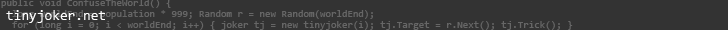ResourceDictionary.MergedDictionariesで例外XamlPaserExceptionが発生する
こんな感じの XAML で TextBlock に対する2つの異なるキーのスタイルを定義しているとき、
<Window.Resources>
<ResourceDictionary>
<ResourceDictionary.MergedDictionaries>
<ResourceDictionary Source="Styles.xaml"/>
<ResourceDictionary>
<Style TargetType="TextBlock" x:Key="numberText">
<Setter Property="Foreground" Value="White"/>
</Style>
<Style TargetType="TextBlock" x:Key="errorText">
<Setter Property="Foreground" Value="Red"/>
</Style>
</ResourceDictionary>
</ResourceDictionary.MergedDictionaries>
</ResourceDictionary>
</Window.Resources>デザイナでは問題なく表示されるのだが、実行時になって、 'プロパティ 'System.Windows.ResourceDictionary.DeferrableContent' の Set で例外がスローされました。' 行番号 '7'、行位置 '14'。 などという XamlParseException 例外が発生することがある。
これは Style タグで TargetType→x:Key の順に宣言していて、同じ TargetType の Style が複数ある場合に起こるようだ。 下記のように x:Key→TargetType に書き換えると例外は発生しない。
<Style x:Key="numberText" TargetType="TextBlock">
<Setter Property="Foreground" Value="White"/>
</Style>
<Style x:Key="errorText" TargetType="TextBlock">
<Setter Property="Foreground" Value="Red"/>
</Style>(2010/09/16 13:28:54)
関連ページ
- WPF
- DataTemplateで動的に生成されたコントロールにアクセスする
- Line要素覚え書き
- ListBoxのアイテムを半透明ゴーストつきドラッグアンドドロップで並べ替える
- ListBoxのダブルクリックイベントをうまく処理する
- TextBoxの入力をすぐにバインディングソースに反映する
- TreeViewに階層構造オブジェクトをバインドするHierarchicalDataTemplate
- TreeViewのコンテキストメニューについて
- WPF Toolkit の Chart でシンプルな線グラフを書く
- コンテキストメニューが開かれたコントロールを取得する
- バインディングオブジェクト内の変更をコントロールに反映するには
- ユーザーコントロールの親ウィンドウを調べる
- リストボックスの左にある余白をなくす
- 自分のプロパティの値をバインドする
- 半透明のウィンドウを作る
- 複数のタグを選択できるコンボボックスを作る
- 別スレッドから要素を操作する
- 未処理の例外を処理する
更新情報
- 23/06/25 BBS (Software/LaUnch)
- 12/02/15 QRコードのJIS規格書 (Other)
- 12/02/06 最近購入したもの (Other)
- 12/02/03 CakePHP を IIS7.5 で動かす (Tech/PHP)
- 12/01/16 Download (Software/TrimminGo! 〜トリミンゴ!〜画像トリミングソフト)
- 12/01/09 WPF Toolkit の Chart でシンプルな線グラフを書く (Tech/C#/WPF)
- 12/01/01 LINQ to SQL で SQL Server Compact を使う (Tech/C#)
- 11/12/26 TrimminGo! 〜トリミンゴ!〜画像トリミングソフト (Software)
- 11/10/14 StemmerとLemmatizer (Other)
- 11/09/28 複数のタグを選択できるコンボボックスを作る (Tech/C#/WPF)
18139
プロフィール
Kenz Yamada(山田研二)。1984年生。大阪。ちょっとずつ好きなプログラム作ってます。
好きなものはカメラと旅行。ガジェットや身の回り、ちょっとこだわります。
詳しくは Web mixi で。