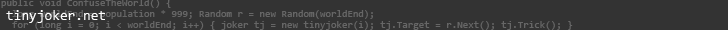bit.ly API で URL を短縮する
bit.ly API で URL を短縮するには
bit.ly が用意してくれている API を利用するとプログラムから短い URL を取得できるようになる。JavaScript など他の言語は割とあふれているのだが、案外 C# が少なかったので、自分で実装してみた。
手順は 3 ステップである。
- Login と ApiKey(ソフト用のログイン名と API キー)を取得する
- 基底クラス UrlShortenerBase をつくる
- bit.ly URL 短縮クラス BitlyUrlShortener を実装する
bit.ly API のリファレンスは↓から。ただし、英語。短い URL 取得に必要なのは REST API > /v3/shorten の項目だ。
ちなみに、このページの API のバージョンは 3 らしい。
ログイン名と API キー の取得
API の利用にはログイン名と API キーが必要だ。自分の既存のものを使用するか、そのソフト用に新しく作成すればいい。ログイン名と API キーを取得する方法に関しては、下記ページの 1 章を参照のこと。
基底クラス UrlShortenerBase
まず、今回は他の URL 短縮サービスも使うことを想定して、基底クラスを作成した。 ソースを下記に示す。
1 2 3 4 5 6 7 8 9 10 11 12 13 14 15 16 17 18 19 20 21 22 23 24 25 26 27
public class UrlShortenerBase
{
public virtual string Shorten(string longUrl) { return string.Empty; }
public virtual string Expand(string shortUrl) { return string.Empty; }
protected virtual string ApiUrl { get { return string.Empty; } }
protected string GetRestUrl(string command)
{
return ApiUrl + command;
}
protected static string WebGet(string url, NameValueCollection parameters)
{
Encoding enc = Encoding.UTF8;
WebClient wc = new WebClient();
wc.QueryString = parameters;
byte[] result = wc.DownloadData(url);
string data = enc.GetString(result);
return data;
}
protected static string UrlEncode(string str)
{
return Uri.EscapeUriString(str);
}
}- Shorten
- 長い URL を渡して、短い URL を返すメソッド。継承クラスでオーバーライドする。
- Expand
- 短い URL を渡して、長い URL を返すメソッド。継承クラスでオーバーライドする。
- ApiUrl
- URL 短縮サービスの API のルート URL。bit.ly の場合は "http://api.bit.ly/"。継承クラスでオーバーライドする。
- GetRestUrl
- API のコマンド名を渡して REST 用の URL を返すメソッド
- WebGet
- URL と パラメータを渡して、HTTP GET した結果を文字列で返す静的メソッド
- UrlEncode
- URL エンコードするメソッド。パラメータに渡す文字列(長い URL など)は URL エンコードしておく必要がある。Uri.EscapeUriString は UTF-8 専用らしいが、だいたい最近は UTF-8 だと思うのでたぶん大丈夫。
bit.ly URL 短縮クラス BitlyUrlShortener
前章の UrlShortenerBase クラスを継承して、bit.ly の API を使用する BitlyUrlShortener クラスをつくる。 少し長いので、3 つに分けて説明する。
メンバ変数・プロパティ
API で使用するパラメータの値を格納する必要があるのでそのへんのプロパティと定数を宣言しておく。
1 2 3 4 5 6 7 8 9 10 11 12 13 14 15 16 17 18 19 20 21 22 23 24 25 26 27 28 29 30
public class BitlyUrlShortener : UrlShortenerBase
{
/// <summary>
/// このソフトのログイン名
/// </summary>
public const string Login = "ログイン名";
/// <summary>
/// このソフトの API キー
/// </summary>
public const string ApiKey = "API キー";
/// <summary>
/// ユーザーのログイン名
/// </summary>
public string XLogin { get; set; }
/// <summary>
/// ユーザーの API キー
/// </summary>
public string XApiKey { get; set; }
/// <summary>
/// j.mp ドメインを使うか。true のとき http://j.mp/xxxxxx 、false のとき http://bit.ly/xxxxxx となる。
/// </summary>
public bool UseJmp { get; set; }
/// <summary>
/// bit.ly API のルート URL
/// </summary>
protected override string ApiUrl
{
get { return "http://api.bit.ly/"; }
}- Login, ApiKey
- ソフト用のログイン名と API キー。
- XLogin, XApiKey
- ユーザーのログイン名と API キー。これをユーザーが設定すると bit.ly の解析機能などが利用可能になる。設定しなくてもよい。
- UseJmp
- bit.ly には URL をさらに短くする j.mp というドメインもある。こちらを利用するときは shorten API のパラメータに domain=j.mp を渡せばいいので、これを ON/OFF するフラグ。
- ApiUrl
- API のルート URL。bit.ly の場合は "http://api.bit.ly/"。
Shorten メソッド
短縮 URL を取得する API は v3/shorten である。これに下記のパラメータを渡す。
- format
- レスポンスの形式。json か xml か txt を選べる。txt だと短縮 URL だけで、ステータスが取得できないので、ここでは .NET で扱いやすい xml にした。
- login, apiKey
- ソフト用のログイン名と API キー。前項参照。
- longUrl
- 短縮する元の長い URL
- domain
- ドメイン指定。前項参照。指定しないか、j.mp。
- x_login, x_apiKey
- ユーザーのログイン名と API キー。前項参照。
1 2 3 4 5 6 7 8 9 10 11 12 13 14 15 16 17 18 19 20 21 22 23 24 25 26 27 28 29 30 31 32 33 34 35 36
/// <summary>
/// 短縮 URL を取得
/// </summary>
/// <param name="longUrl"></param>
/// <returns></returns>
public override string Shorten(string longUrl)
{
const string command = "v3/shorten";
var nvc = new NameValueCollection();
nvc.Add("format", "xml");
nvc.Add("login", Login);
nvc.Add("apiKey", ApiKey);
nvc.Add("longUrl", UrlShortenerBase.UrlEncode(longUrl));
if (UseJmp){
nvc.Add("domain", "j.mp");
}
if (!string.IsNullOrEmpty(XLogin) && !string.IsNullOrEmpty(XApiKey))
{
nvc.Add("x_login", XLogin);
nvc.Add("x_apiKey", XApiKey);
}
var response = UrlShortenerBase.WebGet(this.GetRestUrl(command), nvc);
var doc = new XmlDocument();
doc.LoadXml(response);
var statusCode = doc.SelectSingleNode("/response/status_code").InnerText;
if (statusCode.Equals("200"))
{
return doc.SelectSingleNode("/response/data/url").InnerText;
}
else
{
return doc.SelectSingleNode("/response/status_txt").InnerText;
}
}基本的には下記の流れだ。
- パラメータと値の組み合わせを NameValueCollection に追加していく。
- UrlShortenerBase.WebGet で応答を取得して、XmlDocument にパース。
- ステータスが 200(OK) なら短い URL を返し、それ以外ならステータス文字列を返す。
そんなに難しいところはないので、これ以上は説明しない。ちなみに応答はこんな感じ。
OK なとき
<?xml version="1.0" encoding="utf-8"?>
<response>
<status_code>200</status_code>
<status_txt>OK</status_txt>
<data>
<url>http://bit.ly/bNKOLU</url>
<hash>bNKOLU</hash>
<global_hash>INPsu</global_hash>
<long_url>http://www.yahoo.co.jp/</long_url>
<new_hash>1</new_hash>
</data>
</response>
ダメなとき
<?xml version="1.0" encoding="utf-8"?>
<response>
<status_code>500</status_code>
<status_txt>MISSING_ARG_APIKEY</status_txt>
<data/>
</response>Expand メソッド
これは短縮した URL から元の長い URL に戻すためのもの。API は v3/expand である。これに下記のパラメータを渡す。
- format
- レスポンスの形式。json か xml か txt を選べる。txt だと短縮 URL だけで、ステータスが取得できないので、ここでは .NET で扱いやすい xml にした。
- longUrl
- 短縮する元の長い URL
これには x_login や domain などはない。j.mp でも bit.ly でも関係なく処理される。
1 2 3 4 5 6 7 8 9 10 11 12 13 14 15 16 17 18 19 20 21 22 23 24 25 26 27 28 29
/// <summary>
/// 元の長い URL を取得
/// </summary>
/// <param name="shortUrl"></param>
/// <returns></returns>
public override string Expand(string shortUrl)
{
const string command = "v3/expand";
var nvc = new NameValueCollection();
nvc.Add("login", Login);
nvc.Add("apiKey", ApiKey);
nvc.Add("format", "xml");
nvc.Add("shortUrl", UrlShortenerBase.UrlEncode(shortUrl));
var response = UrlShortenerBase.WebGet(this.GetRestUrl(command), nvc);
var doc = new XmlDocument();
doc.LoadXml(response);
var statusCode = doc.SelectSingleNode("/response/status_code").InnerText;
if (statusCode.Equals("200"))
{
return doc.SelectSingleNode("/response/data/entry/long_url").InnerText;
}
else
{
return doc.SelectSingleNode("/response/status_txt").InnerText;
}
}
} // BitlyUrlShortener の終わりカッコ
流れは shorten と同じ。応答はこんな感じ。
<?xml version="1.0" encoding="UTF-8"?>
<response>
<status_code>200</status_code>
<status_txt>OK</status_txt>
<data>
<entry>
<short_url>http://bit.ly/31IqMl</short_url>
<long_url>http://cnn.com/</long_url>
<user_hash>31IqMl</user_hash>
<global_hash>31IqMl</global_hash>
</entry>
</data>
</response>使い方
使い方は実に簡単だ。
var shortener = new BitlyUrlShortener();
var shortUrl = shortener.Shorten("http://main.tinyjoker.net/");同様にして他の API も実装しようと思えばできる。必要に応じて実装すればいいだろう。
履歴
- 2010.10.02 執筆
最近の人気ページ
- ペダル交換 (Other/ルノー14インチ折りたたみ AL-FDB14) (8)
- J:COM(大阪)での FM 周波数一覧 (Other) (6)
- DataTemplateで動的に生成されたコントロールにアクセスする (Tech/C#/WPF) (6)
- DMC-LX1のレンズキャップ自動化 (Other) (4)
- Line要素覚え書き (Tech/C#/WPF) (4)
- TreeViewのコンテキストメニューについて (Tech/C#/WPF) (4)
- イベントをシリアライズしないようにする (Tech/C#) (3)
- コンテキストメニューが開かれたコントロールを取得する (Tech/C#/WPF) (3)
- WebBrowserコントロールにNewWindow2イベントを実装する (Tech/C#) (3)
- SerialPort (Tech/C#) (3)
関連ページ
更新情報
- 23/06/25 BBS (Software/LaUnch)
- 12/02/15 QRコードのJIS規格書 (Other)
- 12/02/06 最近購入したもの (Other)
- 12/02/03 CakePHP を IIS7.5 で動かす (Tech/PHP)
- 12/01/16 Download (Software/TrimminGo! 〜トリミンゴ!〜画像トリミングソフト)
- 12/01/09 WPF Toolkit の Chart でシンプルな線グラフを書く (Tech/C#/WPF)
- 12/01/01 LINQ to SQL で SQL Server Compact を使う (Tech/C#)
- 11/12/26 TrimminGo! 〜トリミンゴ!〜画像トリミングソフト (Software)
- 11/10/14 StemmerとLemmatizer (Other)
- 11/09/28 複数のタグを選択できるコンボボックスを作る (Tech/C#/WPF)
プロフィール
Kenz Yamada(山田研二)。1984年生。大阪。ちょっとずつ好きなプログラム作ってます。
好きなものはカメラと旅行。ガジェットや身の回り、ちょっとこだわります。
詳しくは Web mixi で。